In SharePoint 2010 the Claims To Windows Token Service (c2wts) is a very nice addition that allows for conversion of claims credentials to windows tokens.
The service is required to run as the LocalSystem account. If you –like me- have accidentally switched it to a specific user there’s no way in the UI to get it back to the original setting, because Local System is not a visible Managed Account and won’t appear in the drop down list.
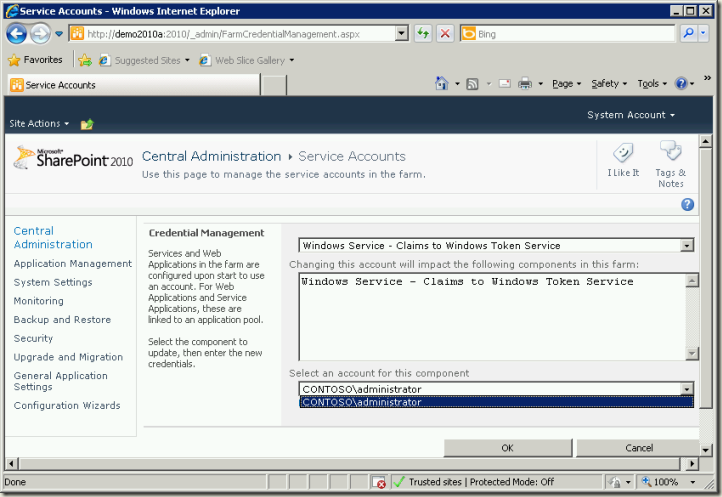
Luckily there’s PowerShell to the rescue:
function Set-ServiceIdentity($svc, $username)
{
$pi = $svc.Service.ProcessIdentity
if ($pi.Username -ne $username) {
$pi.Username = $username
$pi.Update()
}
}
$s = Get-SPServiceInstance | Where {$_.TypeName -eq "Claims To Windows Token Service"}
Set-ServiceIdentity $s "NT AUTHORITY\SYSTEM"
Thanks Gary for doing the hardest part :)